
0
Не ошибка
Unintended resize of table copy on diagram, when column is added to table
Scenario:
- add second copy of table to diagram,
- resize the second copy (shrink it),
- add column to table
Ответ

0
Ответ
Не ошибка
anonymous 10 лет назад
In the section "Format" in "Table properties" there's a property called "Fixed size". If you set the value to "Yes" then the selected visual representation of the table won't resize automatically.

Ответ
Не ошибка
In the section "Format" in "Table properties" there's a property called "Fixed size". If you set the value to "Yes" then the selected visual representation of the table won't resize automatically.

Thanks for your response. Shouldn't new visual representations have this checked by default? It seems hard to guess.
I agree with Grzegorz. Otherwise, the default for new tables should be configurable as global setting for whole model.
Other related problem is when you've got really large DB model (e.g. 40 copies of some table) and you want to batch set this "Fixed size" setting. Surely batch actions on group of tables is separate issue, but the problem gives nice rationale to implement batch actions (or maybe it's already there?).
Best regards!
Łukasz

I was just going to report the same issue. Imo fixed size checked by default + possibility to configure this option for new tables would be the best solution.
Сервис поддержки клиентов работает на платформе UserEcho

