Your feedback is highly appreciated! Let's make Vertabelo even better.

 Link models
Link models
Or...tag tables and colour by tag, hide by tag, something like that.

 Does Vertabelo support purchase order/invoicing for yearly team subscription so payment can be handled via AP instead of credit card?
Does Vertabelo support purchase order/invoicing for yearly team subscription so payment can be handled via AP instead of credit card?
I found a similar post from 7 years ago that says its not supported. I'm hoping things have changed more recently.
Hello Matt,
I'm happy to say that we support PO/invoicing for annual team plans. Please create a private ticket when you're ready, and we'll assist you to go through the process.
Kind regards,
Luke

 The SQL script generated do not contain the table and column description.
The SQL script generated do not contain the table and column description.

 XML export version 2.4 not supported by vertabelo_flask_sqlalchemy.py :-(
XML export version 2.4 not supported by vertabelo_flask_sqlalchemy.py :-(
(AutoWan-mode) C:\Users\00301401\auto\vertabelo-flask-master>python vertabelo_flask_sqlalchemy.py -i AutoManager_2021-12-01_10_53.xml
Traceback (most recent call last):
File "C:\Users\00301401\auto\vertabelo-flask-master\vertabelo_flask_sqlalchemy.py", line 756, in
main(sys.argv[1:])
File "C:\Users\00301401\auto\vertabelo-flask-master\vertabelo_flask_sqlalchemy.py", line 753, in main
generate(inputfile,outputfile)
File "C:\Users\00301401\auto\vertabelo-flask-master\vertabelo_flask_sqlalchemy.py", line 723, in generate
g.process();
File "C:\Users\00301401\auto\vertabelo-flask-master\vertabelo_flask_sqlalchemy.py", line 701, in process
raise Exception("Not supported Vertabelo XML format version %s" % (version))
Exception: Not supported Vertabelo XML format version 2.4

 How do you change the order of columns in the physical model ?
How do you change the order of columns in the physical model ?
How do you change the order of columns in the physical model ?
claire.frankel@warbyparker.com

Hello Claire,
Please:
1. Click on the dotted field placed before column name:

2. Then drag it:

3. And drop where you need the column:

Best regards,
Adam

 DDL Import Issue: unused tokens were found parsing columns and constraints for table
DDL Import Issue: unused tokens were found parsing columns and constraints for table
First time loading DDL script to tool today - mostly it went well but there was one issue that might be a bug...
Error Message
The following unused tokens were found parsing columns and constraints for table: SCHEMA.TABLE.[ []
Scenario
This happened on 2 tables where
1. SQL key words were used as field names*, and
2. there were column names with spaces in them, and
3. all column names were enclosed in square brackets.
I loaded a dozen other tables as part of the same script absolutely fine!
Fix
All I did to fix it was change spaces to underscores in the column names with spaces - I didn't have to do anything for 1. or 3.
The DDL itself is valid as it came out of the DB.

 Model properties vanishing
Model properties vanishing
Whenever i try to change the default data type from integer to varchar the model properties disappear

 Model properties vanishing
Model properties vanishing
Whenver change value from integer to another data type; model properties dissapear, very dissapointing bug can't use logical design feature.

 Not able to add user
Not able to add user
I just purchased a subscription and it does not work. I keep getting the following message. Unless this is fixed by tomorrow, I will cancel my subscription.

Customer support service by UserEcho


