Your feedback is highly appreciated! Let's make Vertabelo even better.

 Show only PK and FK from Physical Diagram
Show only PK and FK from Physical Diagram
Is it possible to show on physical diagram only the primary key and foreign key attributes?
I have a big model and showing all the attributes from the diagram it is not readable, does exits the functionality to show only PK and FK?

 hide data types
hide data types
Do you have an option when viewing or especially when generating a diagram as a pdf, etc. to hide the data types for the columns? Often, you can get a more complete view of complex diagrams that way and usually without loss of too much info.

 Displaying a grid background
Displaying a grid background

Grid functionality has been alredy introduced. You can find this feature in Format tab of Model properties (right panel) as shown on the following screenshot.


 Add option to hide all types and only display field names
Add option to hide all types and only display field names
Also, I saw another request for hiding FKs, which fits in nicely.

You can encourage your colleagues to vote for your idea. The more votes your idea gets, the more likely its implementation is.
By the way, you were awarded with 10 bonus points for submitting a new feature request.
Learn how to earn more bonus points: http://www.vertabelo.com/bonus-points

 Service Renewal
Service Renewal
Hi Team,
I need to renew a service with you that has been expired since March 1st.
I have contacted Luke and the office directly but no resonse received yet and this is urgent.
Can I get someone to assist on this matter please?
Hi Juan,
Sending over the invoice. Will send it also to accounts.payable_US@lionresources.com.
FA_000001_03_2022 Conversant LLC.PDF
Regards,
Luke

 A SaaS Subscription Data Model
A SaaS Subscription Data Model
Hey guys,
in the example SaaS Subscription Database Model from Emil Drkušić,
is there any connection between the user group type in the Users and Groups section and the user group type in the Software and plans section?
My question is about the min/max members in both entitys.
If there is a company user group type in usergroup section with 1-10 users, must the same number of users be specified in the user group Type: Software?

 SQL generated for SqlServer doesn't have correct schema name when dealing with extended properties for comments
SQL generated for SqlServer doesn't have correct schema name when dealing with extended properties for comments
Hi, I've notice a bug with Sql generation.
When the target Database is SqlServer, the generated SQL for the table and column comments is not quite right if the schema being used is not dbo.
e.g. this is the generated code for the table 'MyTable' in the schema 'MySchema'.
if exists (select * from ::fn_listextendedproperty('MS_Description', 'schema', 'dbo', 'TABLE', 'MyTable', null,null))
BEGIN
EXEC sp_dropextendedproperty
@name = N'MS_Description',
@level0type = N'SCHEMA',
@level0name = 'MySchema',
@level1type = N'TABLE',
@level1name = 'MyTable';
END;
EXEC sp_addextendedproperty
@name = N'MS_Description',
@value = N'Comment for MyTable',
@level0type = N'SCHEMA',
@level0name = 'MySchema',
@level1type = N'TABLE',
@level1name = 'MyTable';
The calls to sp_dropextendedproperty and sp_addextendedproperty are correct.
The 'if exists (select * from ::fn_listextendedproperty' call to determine whether the extended property exists is incorrect in that it has the schema as 'dbo' instead of 'MySchema'
Therefore the extended property is not dropped and the add fails as it already exists.
(This is the behaviour for when the target is SqlServer 2017/2019, I haven't checked other SqlServer versions.)
Please can you look into it
Thanks
Nick

Unfortunately there is no such functionality in Vertabelo modeler.

 SOX Compliance
SOX Compliance
Is Vertabeo SOX or HiTrust complainant, or do you have similar EU compliance certifications?
Servicio de atención al cliente por UserEcho



